In the world of Building Information Modeling (BIM), quality control and compliance are crucial for avoiding costly mistakes and ensuring efficient project delivery. BIM coordination tools play a key role in this process, with Solibri being one of the leading solutions. Recent developments in Solibri and competing software have further enhanced model validation, clash detection, and issue tracking.
Recent Developments in Solibri
Solibri has introduced several new features aimed at improving model checking, compliance verification, and collaboration.
Solibri CheckPoint (January 2025): A Cloud-Based Model Checking Tool
One of Solibri’s biggest updates is the introduction of CheckPoint, a cloud-based solution for model checking. Unlike traditional desktop-based workflows, CheckPoint allows users to perform quality control directly in the cloud, reducing the need for file conversions and simplifying collaboration.
Key features include:
- Integration with Autodesk Construction Cloud (ACC), BIM 360, and Procore
- Support for Revit and IFC files without requiring conversion
- Automated model checks, including clash detection and data validation
- Structured data visualization for better insights
- Issue tracking and BCF export for improved coordination
Comparison: Solibri vs. Other BIM Coordination Tools
Solibri is one of several BIM coordination tools available today. Each software has different strengths, depending on project needs and workflows.
- Autodesk Navisworks
- Best for: Clash detection and model aggregation in Autodesk environments
- Strengths: Powerful clash detection and timeline simulation (4D), Supports cost estimation (5D) for project planning
- Limitations: Lacks automated rule-based checking found in Solibri, Heavily dependent on Autodesk ecosystem
- BIMcollab ZOOM
- Best for: Affordable clash detection and BCF-based issue tracking
- Strengths: Fast and lightweight model viewer, BCF integration for issue tracking
- Limitations: Less advanced model validation compared to Solibri, Limited automation for compliance checks
- Revizto
- Best for: Issue tracking and real-time collaboration
- Strengths: 2D/3D coordination and VR support, User-friendly interface for clash management
- Limitations: Not a dedicated model checking tool, Weaker rule-based checking compared to Solibri
- BIM Track
- Best for: Cloud-based BIM coordination and communication
- Strengths: Easy integration with Navisworks, Revit, and Tekla, Strong issue tracking features
- Limitations: Focuses on issue management rather than detailed model validation
- Tekla BIMsight (Trimble Connect)
- Best for: Basic clash detection within the Tekla ecosystem
- Strengths: Free to use, suitable for small teams, Good for Tekla users working on structural BIM models
- Limitations: Limited reporting and issue tracking compared to Solibri, Not designed for complex, multi-discipline model coordination.
Key Takeaways
Solibri’s Evolution: With cloud-based solutions like CheckPoint, Solibri continues to lead in automated model validation and compliance, improving accessibility and efficiency.
Autodesk Navisworks: A strong choice for users within the Autodesk ecosystem, but it lacks rule-based compliance checking.
Alternatives for Clash Detection: Tools like BIMcollab ZOOM, Revizto, and BIM Track are excellent for teams focused on clash detection and issue tracking rather than deep model validation.
Free Option for Structural Engineers: Tekla BIMsight (Trimble Connect) remains a viable free tool for basic BIM coordination, particularly for structural engineers.
The choice of BIM coordination software ultimately depends on project requirements, industry standards, and existing workflows. Solibri excels in automated model validation and compliance, while other tools may better suit specific needs like clash detection, issue tracking, or platform integration.
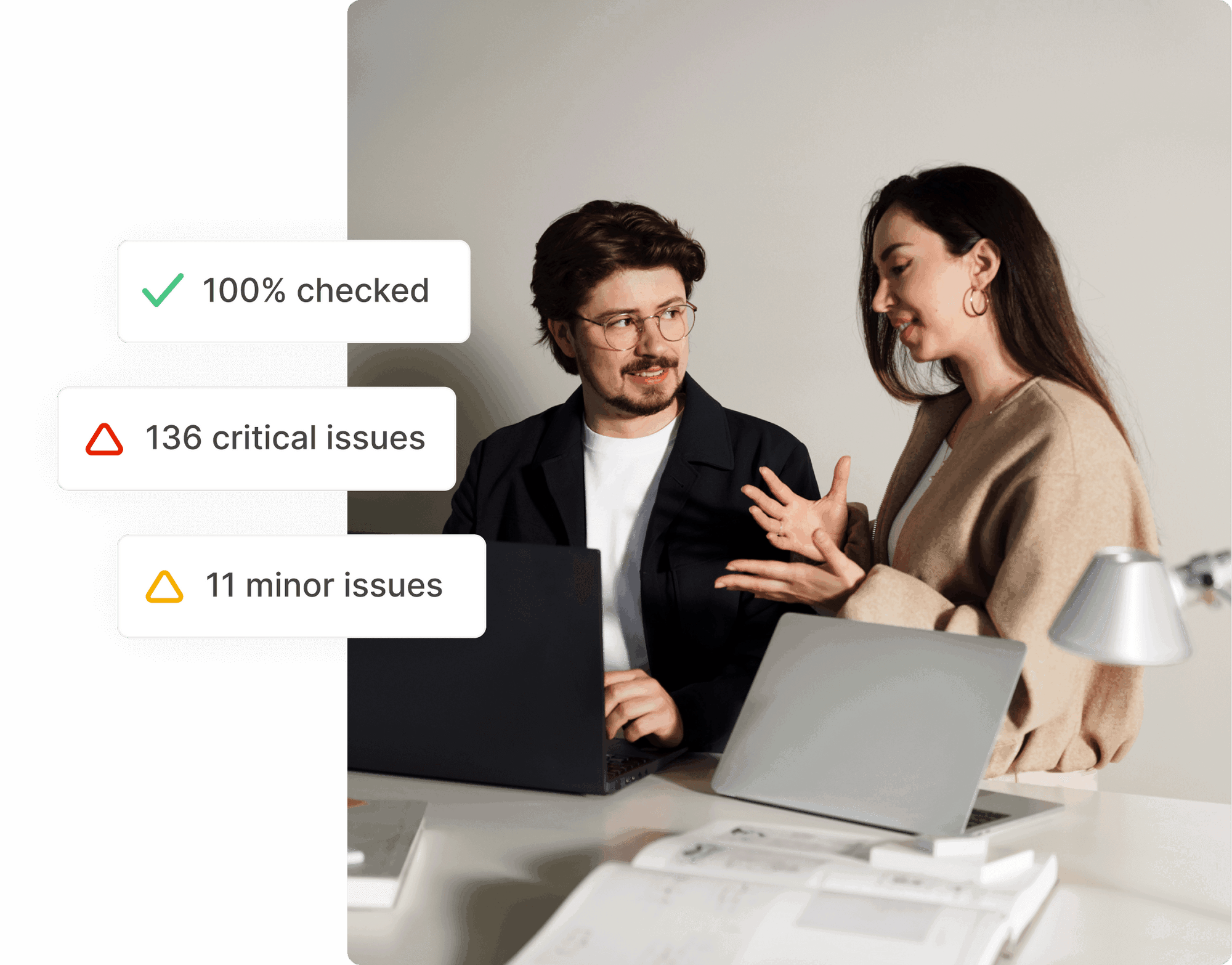
Leave a Reply